-
[Vue] Components & pinia 실습공부/Vue 2024. 3. 11. 10:46
각 페이지는 여러개의 컴포넌트들로 나눌 수 있음
/components 에 자식 파일 생성

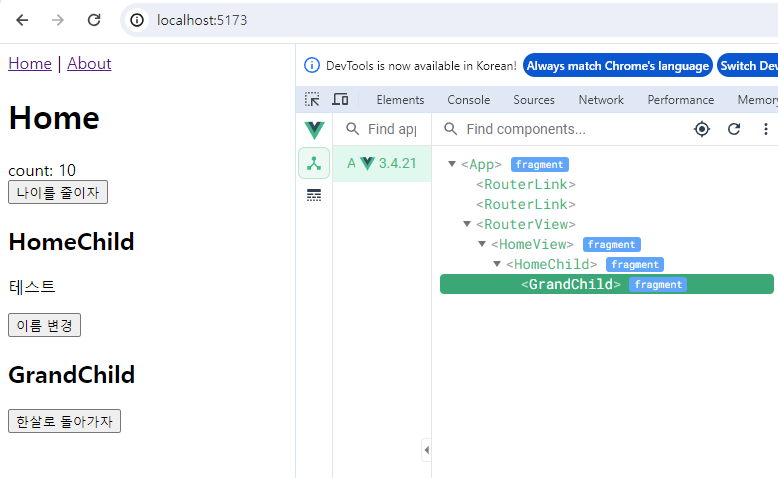
- HomeView.vue
<script setup> import {ref} from "vue"; import {useUserInfoStore} from "@/stores/counter"; import HomeChild from "@/components/HomeChild.vue"; const userInfoStore = useUserInfoStore(); </script> <template> <h1>Home</h1> <div>count: {{userInfoStore.age }}</div> <button @click="userInfoStore.changeAge(9)">나이를 줄이자</button> <HomeChild/> </template>- HomeChild.vue
<script setup> import GrandChild from "@/components/GrandChild.vue"; import {useUserInfoStore} from "@/stores/counter"; const userInfoStore = useUserInfoStore(); </script> <template> <h2>HomeChild</h2> <p>{{ userInfoStore.name }}</p> <button @click="userInfoStore.changeName('TEST')">이름 변경</button> <GrandChild/> </template>- GrandChild.vue
<script setup> import {useUserInfoStore} from "@/stores/counter"; const userInfoStore = useUserInfoStore(); </script> <template> <h2>GrandChild</h2> <button @click="userInfoStore.changeAge(1);">한살로 돌아가자</button> </template>- /stores/counter.js
import { ref, computed } from 'vue' import { defineStore } from 'pinia' export const useUserInfoStore = defineStore('userStore', ()=>{ const name = ref("테스트"); const age = ref(10); function changeName(newName){ name.value = newName; } function changeAge(newAge){ age.value = newAge; } return { name, age, changeAge, changeName} })'공부 > Vue' 카테고리의 다른 글
뷰 메모장 (5) 2024.09.20 [Vue] Day - 1 (0) 2024.03.06